Cross Site Scripting Lab: Stored XSS
Instructions:
- As ‘Tom’, execute a Stored XSS attack against the Street field on the Edit Profile page. Verify that ‘Jerry’ is affected by the attack.
- The passwords for the accounts are the lower-case versions of their given names (e.g. the password for Tom Cat is “tom”).
A full lab section on XSS! Let’s start off by looking at what a stored XSS attack is.
From OWASPs page on Testing for Stored XSS, a stored XSS attack generally follows these major steps:
- Attacker stores malicious code into the vulnerable page
- User authenticates in the application
- User visits vulnerable page
- Malicious code is executed by the user’s browser
So our goal is persistent injection of malicious code. Let’s navigate our way to the EditProfile page and see what we have going on and what we can exploit.
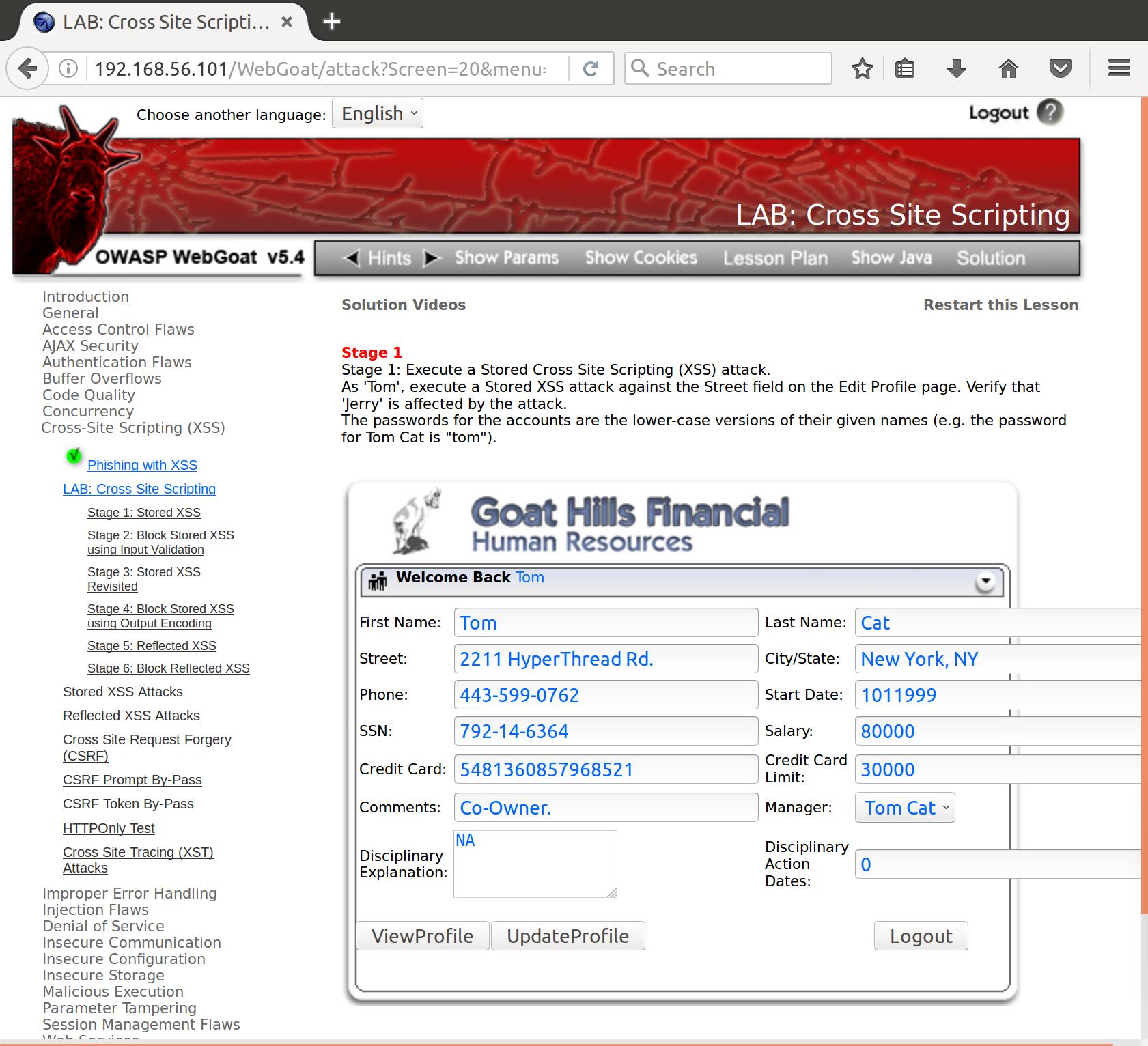
Alright, let’s see how our input is handled for the ‘Street’ field:
<input class="lesson_text_db" name="address1" value="2211 HyperThread Rd." type="text">
Okay, so if we edit that field and press UpdateProfile, we send the following request:
firstName=Tom&lastName=Cat&address1=test&address2=New+York%2C+NY&phoneNumber=443-599-0762&startDate=1011999&ssn=792-14-6364&salary=80000&ccn=5481360857968521&ccnLimit=30000&description=Co-Owner.&manager=105&disciplinaryNotes=NA&disciplinaryDate=0&employee_id=105&title=Engineer&action=UpdateProfile
and get this page:
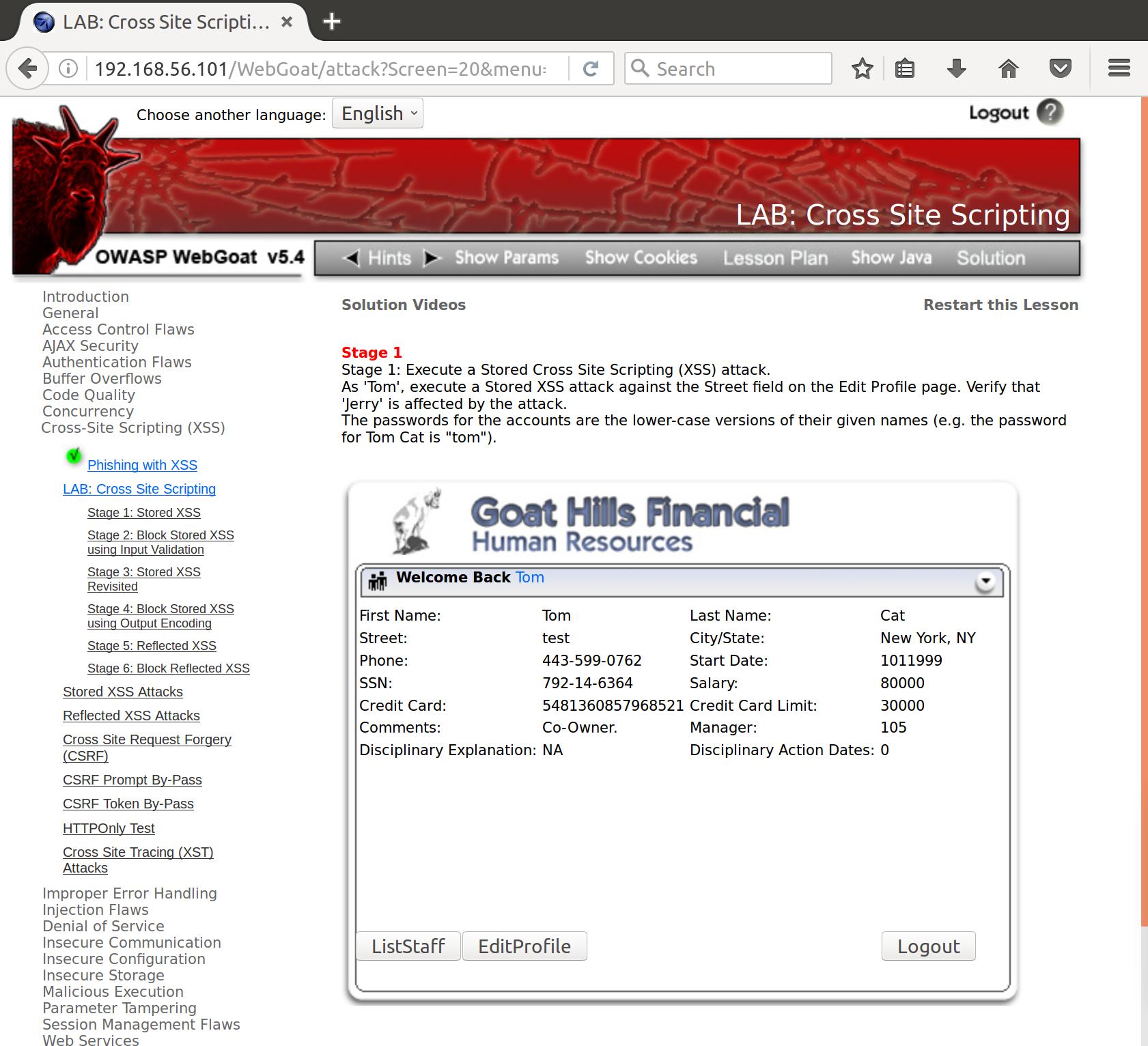
Our field for ‘Street’ now looks like this on ViewProfile:
<td>Street: </td><td>test</td>
Well, lets see what happens when we try an alert. First, we UpdateProfile with our script:
firstName=Tom&lastName=Cat&address1=<script>'javascript:alert(`XSS`)';</script>&address2=New+York%2C+NY&phoneNumber=443-599-0762&startDate=1011999&ssn=792-14-6364&salary=80000&ccn=5481360857968521&ccnLimit=30000&description=Co-Owner.&manager=105&disciplinaryNotes=NA&disciplinaryDate=0&employee_id=105&title=Engineer&action=UpdateProfile
Annnnd……
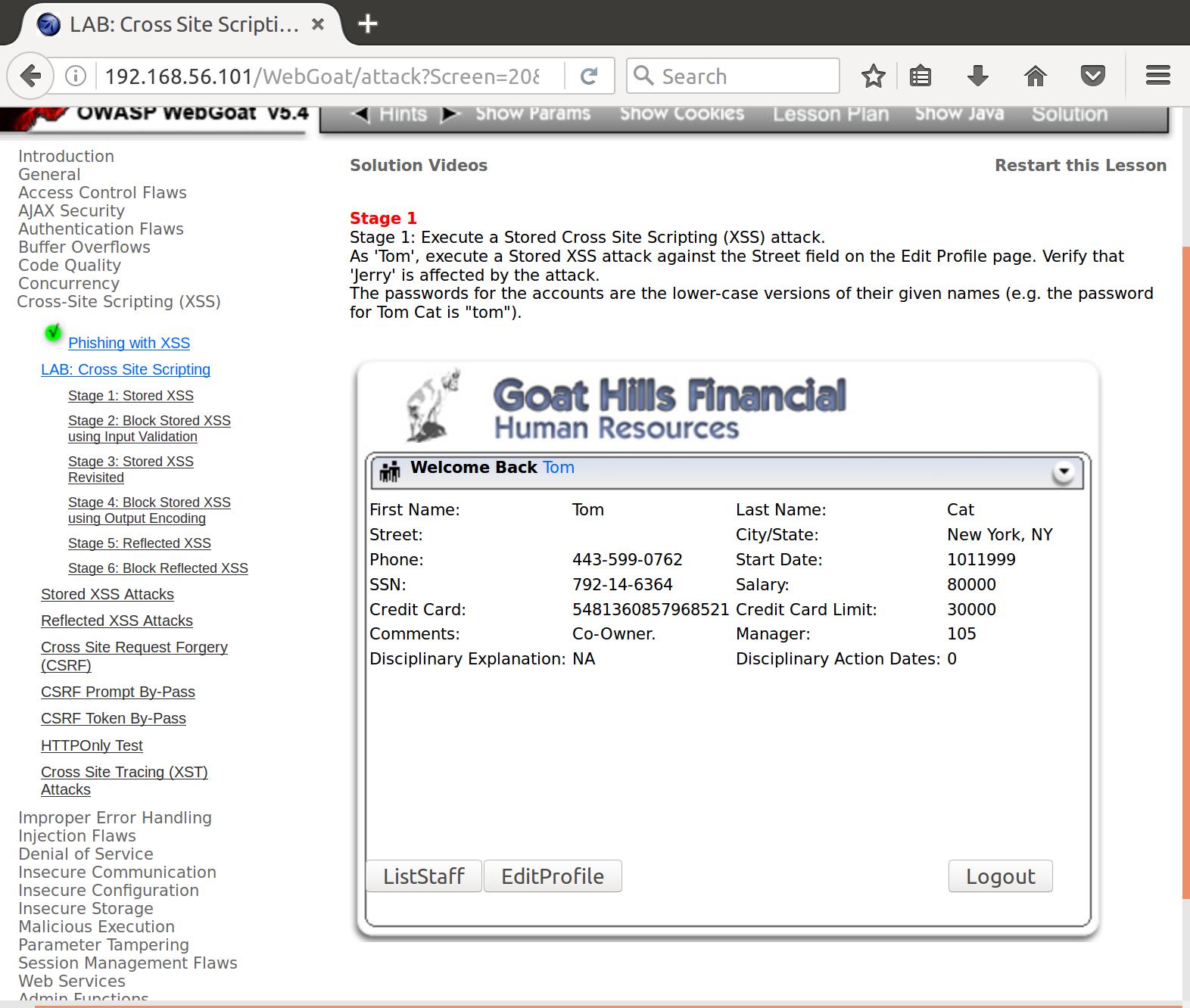
Huh. Okay, well let’s try some other variations of the alert pop (via OWASPs XSS Filter Evasion Cheat Sheet. For example, let’s remove the quotations from around the javascript:alert() call:
<script>javascript:alert(`XSS`);</script>
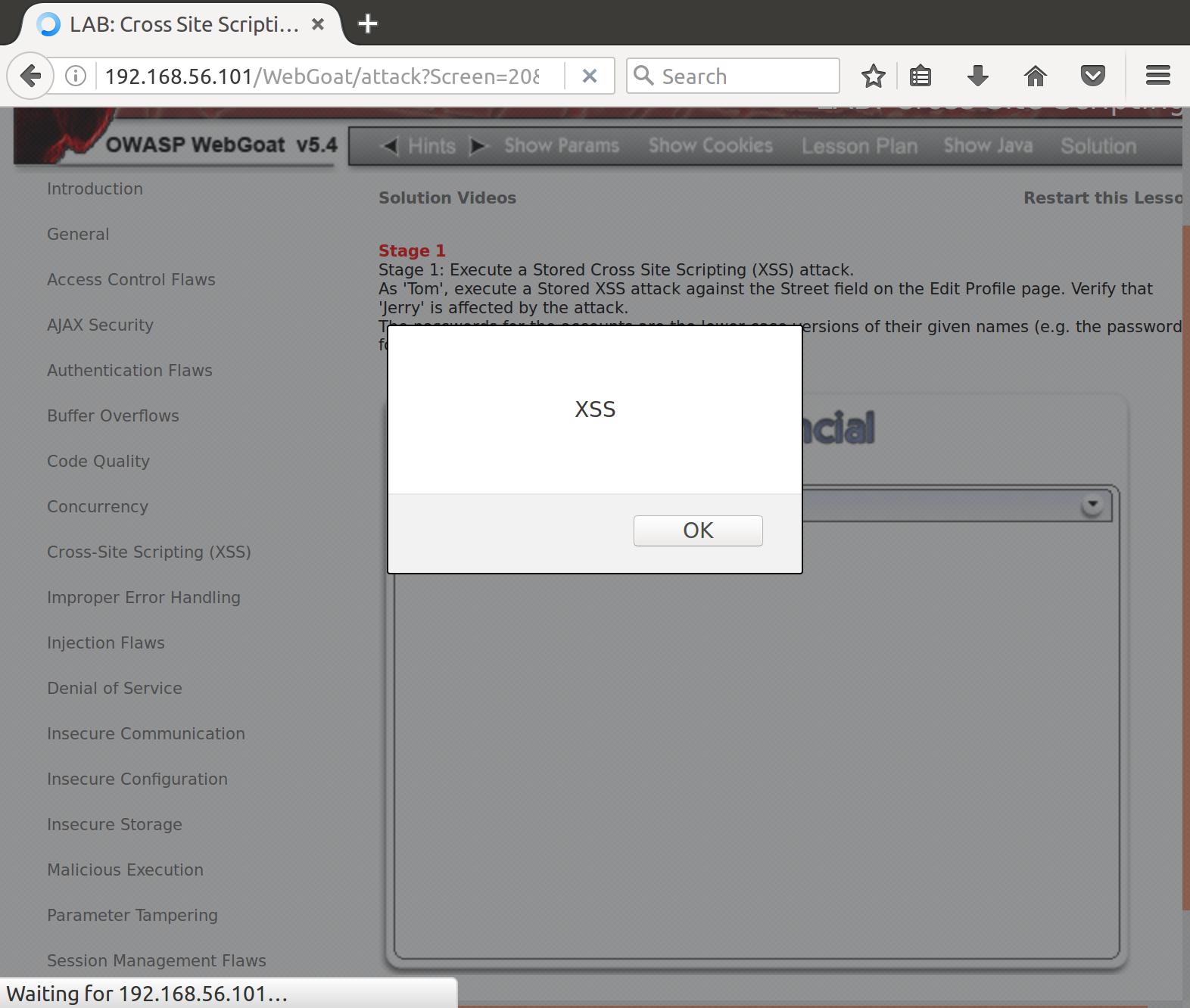
Alright! Nice. So now that our alert is inserted into the webserver’s data for Tom’s Street field, let’s see if Jerry sees what we see. We log into Jerry’s account, and view Tom’s profile:
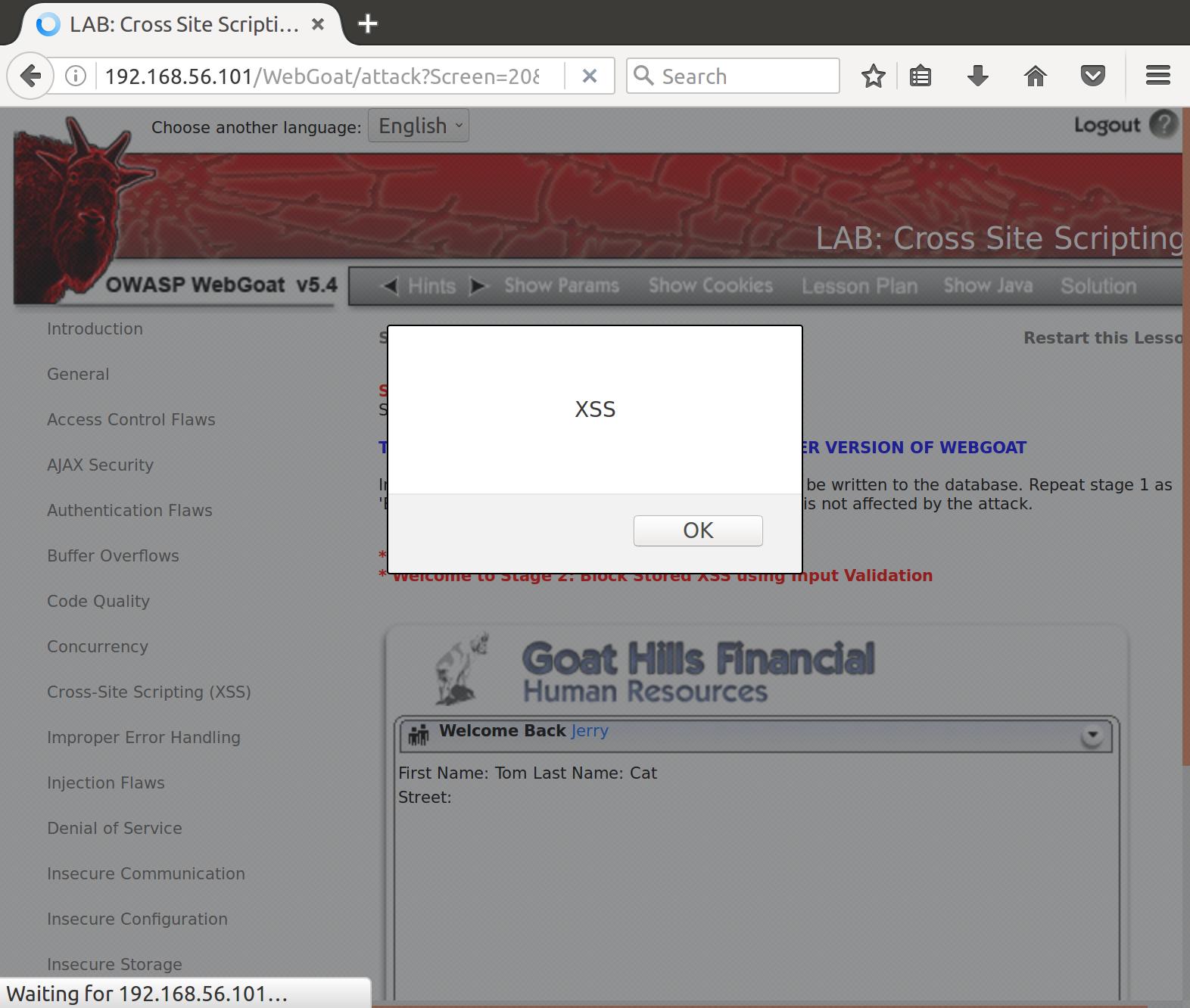
Got ‘em!
Reflected XSS Attack
Instructions:
-Use a vulnerability on the Search Staff page to craft a URL containing a reflected XSS attack. Verify that another employee using the link is affected by the attack.
Reflected Cross-site Scripting (XSS) occur when an attacker injects browser executable code within a single HTTP response. The injected attack is not stored within the application itself; it is non-persistent and only impacts users who open a maliciously crafted link or third-party web page. The attack string is included as part of the crafted URI or HTTP parameters, improperly processed by the application, and returned to the victim. Source
So, we need to create a search term that will perform an XSS attack on the resolved page. Let’s look at the page we need to manipulate:
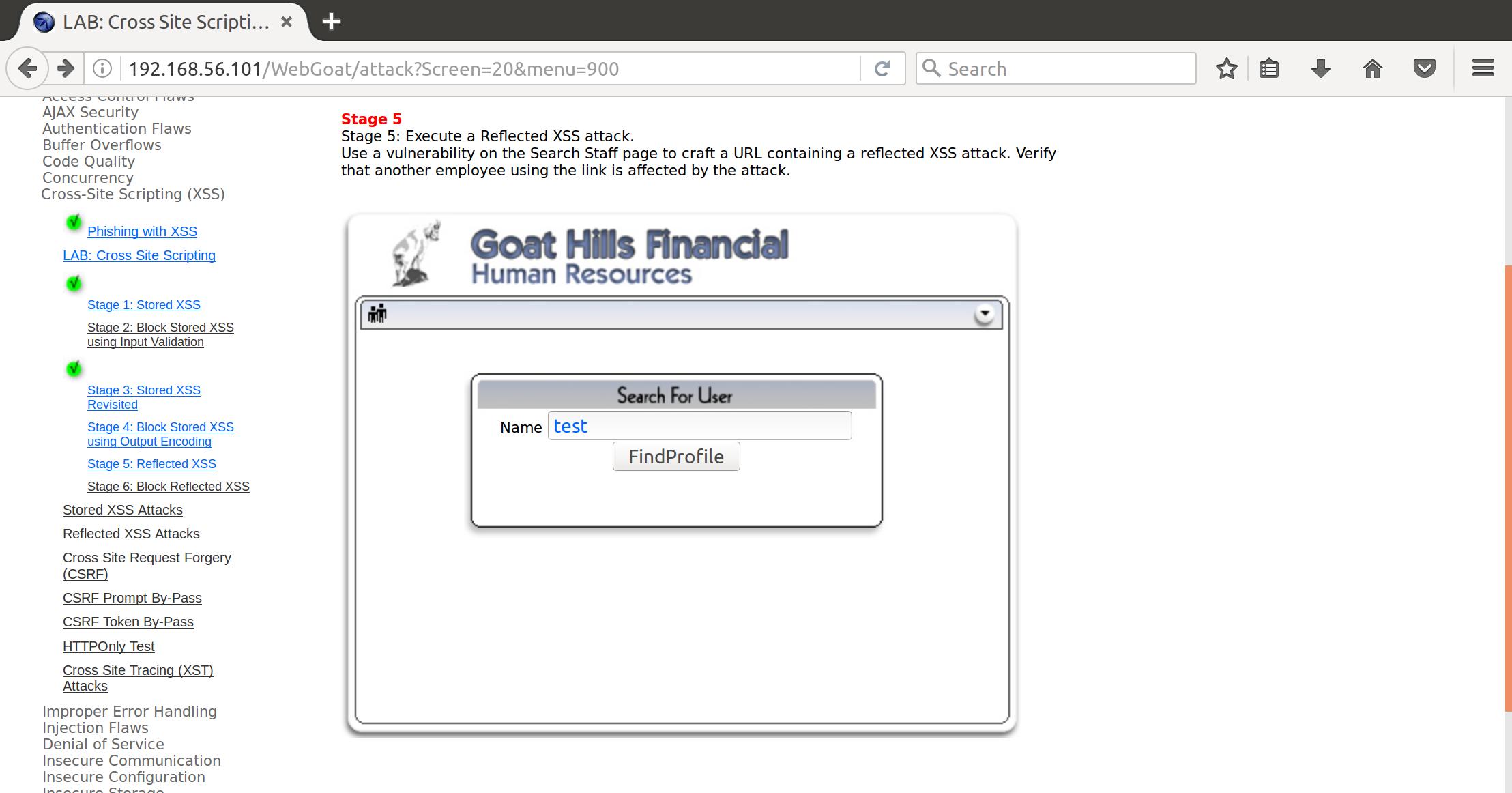
And when we throw some input at it
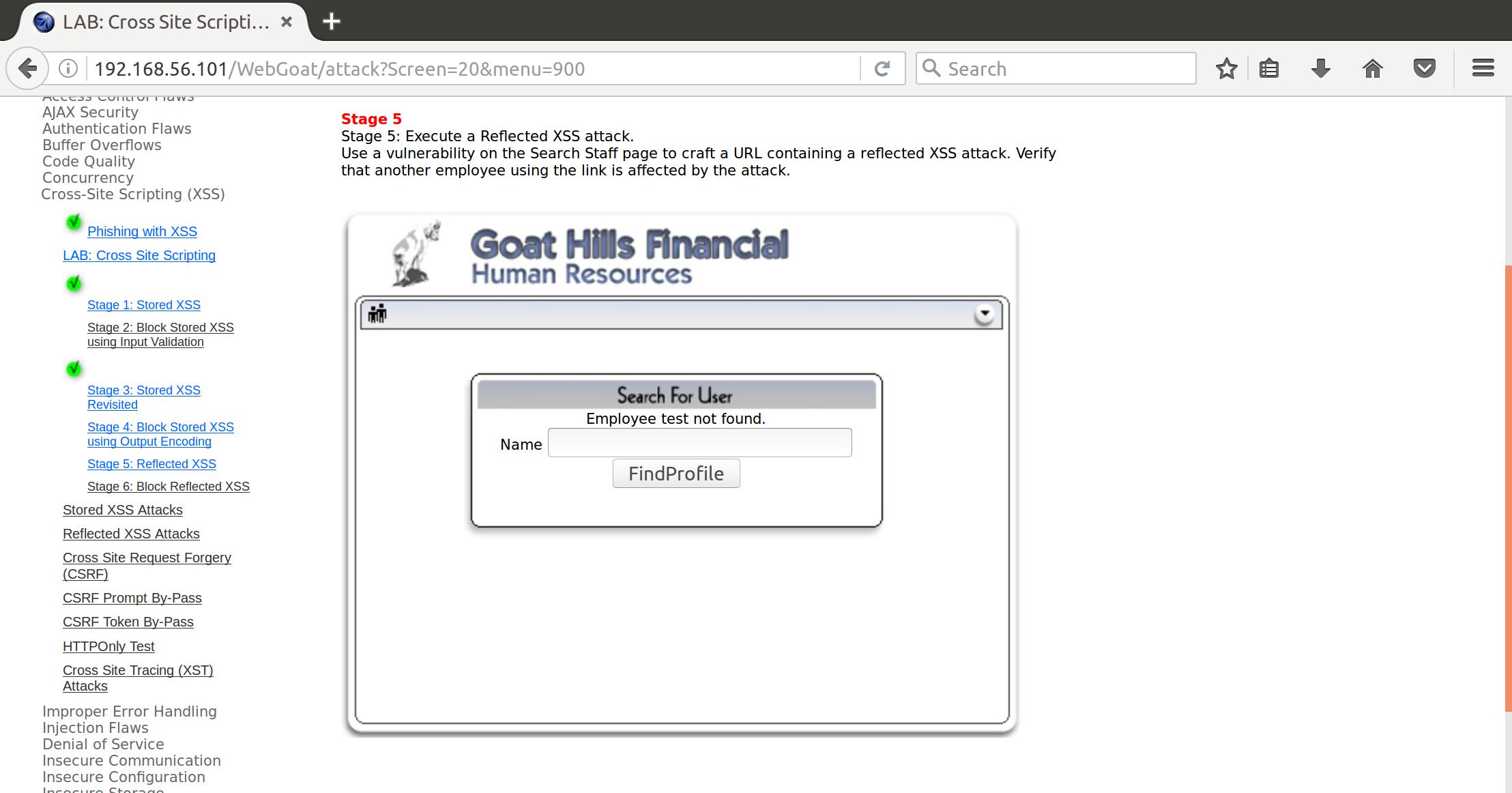
Alright. Pretty simple attack vector. Let’s toss a classic XSS pop at it:
<script>alert('XSS');</script>
Which generates this request URL:
192.168.56.101/WebGoat/attack?Screen=20&menu=900&search_name=%3Cscript%3Ealert%28%27xss%27%29%3B%3C%2Fscript%3E&action=FindProfile
And…
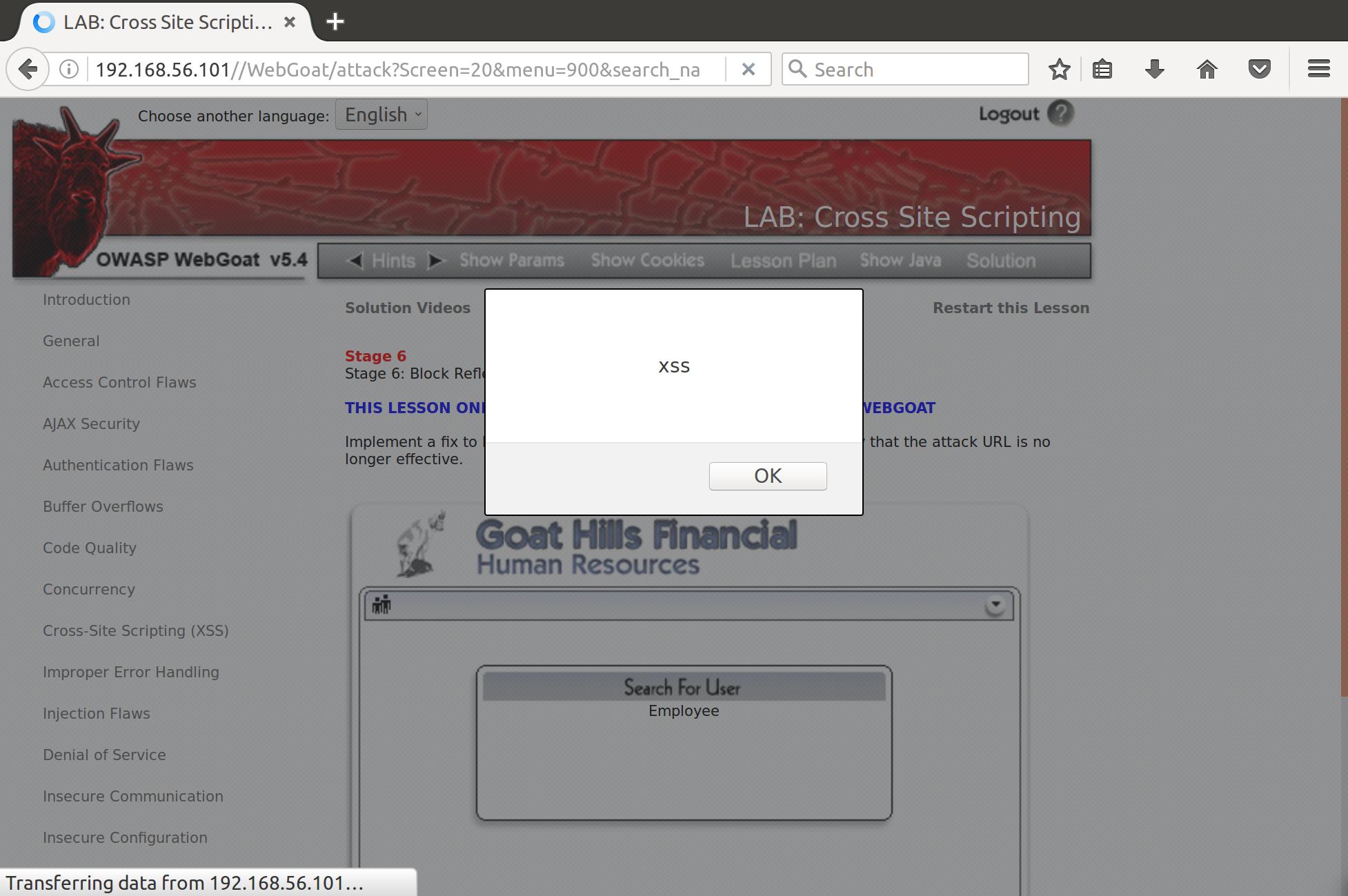
Boom! Now we can craft whatever malicious JS we want to toss on the end of that URL and phish someone into clicking it.
,-,
,' /
,' ( _ _
__...--' `-....__,'( _,-'/
_,---'''' ````-._,' ,'
,' o ` <
`.____ ))) ...' \
`--..._ . .__....----'''' `-. \
```7--i-`. \ `-`
dun-dun `.( `-.`.
`' `'